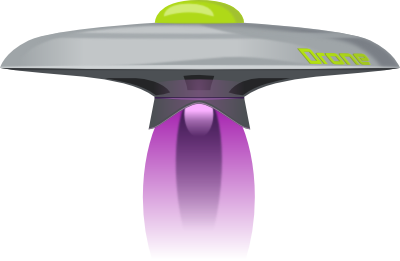Arquillian Droidium 1.0.0.Alpha2 Released
Since we wrote this post we didn't laze around. Check our latest announcement.
The Arquillian team is proud to announce the 1.0.0.Alpha2 release of the Arquillian Droidium component!
There are several important fixes in this release for those testing Android native and web applications in connection with Arquillian Drone and Graphene.
This release is packed with bugfixes and features which make the testing experience much smoother. The Arquillian Droidium container can from now on be used as a standalone container which does not depend on any plugin, native nor web. Even with no plugins on class path, you can still deploy APKs to Android device and you can fully interact with your device and automate it as you wish. Skys the limit…
Arquillian Droidium uses the Arquillian Drone and Graphene extensions heavily. Did you known that you can use Page fragments from Graphene on your native Android activities? That’s right, there is almost no difference between functional web and Android native application testing.
@RunWith(Arquillian.class) @RunAsClient public class AeroGearTestCase {@Drone @Browser WebDriver browser;@Drone @Mobile WebDriver mobile;...@Browser @FindBy(id = "task-container") private TaskWebFragment taskFragment;@Mobile @FindBy(id = "todo") private TaskMobileFragment taskMobileFragment;...@Test @InSequence(3) @OperateOnDeployment("todo-ear-app") public void addTask() {taskFragment.addTask("groceries", "buy some milk", "2020", "10", "20", "buy some fresh milk around the corner");Assert.assertEquals(taskFragment.getAddedTask().getTitle(), "buy some milk"); Assert.assertEquals(taskFragment.getAddedTask().getDescription(), "buy some fresh milk around the corner"); }@Test @InSequence(5) @OperateOnDeployment("todo-mobile-app") public void addMobileTask() { taskMobileFragment.addTask("mobile task", "2014-10-20", "task from mobile phone!"); }}
To see a full example of the Aerogear TODO demo app tested using Arquillian Droidium check out this repository.
Don’t know what Page Fragments are? You might want to read this blog post: Introducing Arquillian Graphene Page Fragments
Since you use can use the ordinary application container and Droidium container together in one test run, you can now test complex scenarios which require interaction between web application and Android application.
@Test @InSequence(5) @OperateOnDeployment("todo-mobile-app") public void addMobileTask() { taskMobileFragment.addTask("mobile task", "2014-10-20", "task from mobile phone!"); }@Test @InSequence(6) @OperateOnDeployment("todo-ear-app") public void seeMobileTaskInWebClient() { browser.navigate().refresh(); }
We look forward to hearing your feedback about this release in the community forums!
What is Arquillian?
Arquillian is open source software that empowers you to test JVM-based applications more effectively. Created to defend the software galaxy from bugs, Arquillian brings your test to the runtime so you can focus on testing your application's behavior rather than managing the runtime. Using Arquillian, you can develop a comprehensive suite of tests from the convenience of your IDE and run them in any IDE, build tool or continuous integration environment.
Release details
| Component | Arquillian Droidium |
|---|---|
| Version | 1.0.0.Alpha2 view tag |
| Release date | 2013-10-09 |
| Released by | Karel Piwko |
| Compiled against |
Published artifacts org.arquillian.container
- org.arquillian.container » arquillian-droidium-container-api jar javadoc pom
- org.arquillian.container » arquillian-droidium-container-spi jar javadoc pom
- org.arquillian.container » arquillian-droidium-container jar javadoc pom
- org.arquillian.extension » arquillian-droidium-multiple-containers jar javadoc pom
- org.arquillian.protocol » arquillian-protocol-android jar javadoc pom
- org.arquillian.extension » arquillian-droidium-native-api jar javadoc pom
- org.arquillian.extension » arquillian-droidium-native-spi jar javadoc pom
- org.arquillian.extension » arquillian-droidium-native-impl jar javadoc pom
- org.arquillian.extension » arquillian-droidium-native-depchain jar javadoc pom
- org.arquillian.extension » arquillian-droidium-web-spi jar javadoc pom
- org.arquillian.extension » arquillian-droidium-web-impl jar javadoc pom
- org.arquillian.extension » arquillian-droidium-web-depchain jar javadoc pom
- org.arquillian.droidium.archetype » arquillian-droidium-archetype-native-test jar javadoc pom
- org.arquillian.droidium.archetype » arquillian-droidium-archetype-web-test jar javadoc pom
Release notes and resolved issues 14
- Enhancement
- Feature Request
- Bug
Thanks to the following list of contributors: Stefan Miklosovic, Karel Piwko